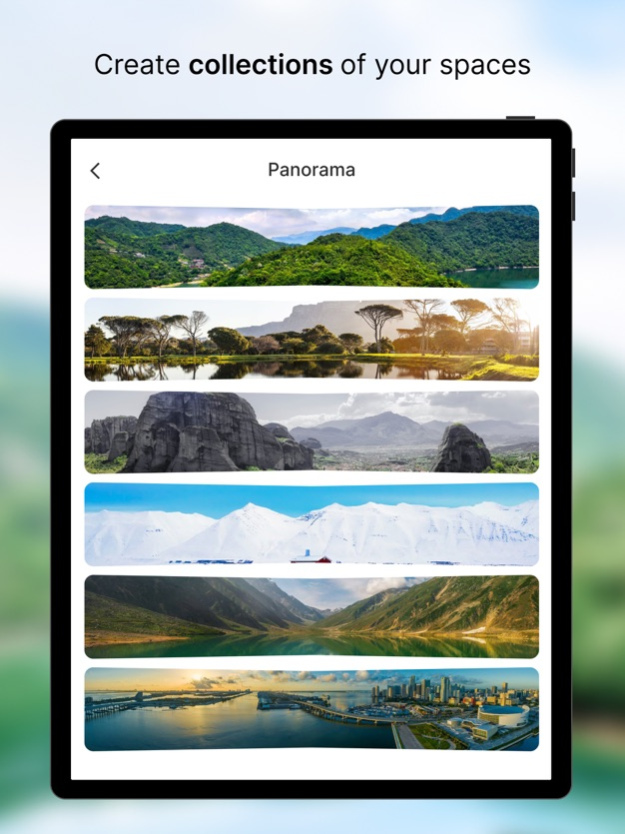Panorama Cut for Social Media 2.0
Free Version
Publisher Description
Ever wanted to display your gorgeous full size panorama photos on Instagram but had to sacrifice the resolution to fit the size restrictions? Tried cropping panoramic photos on your own but ended up with jagged, misaligned images? Panorama Crop for Social Media solves those problems!
This app lets you split any picture losing high resolution quality. Once split, post your photos in Instagram using "Select Multiple" option. Why crop out important details from your beautiful landscape or panoramic photos when you can show it all with Panorama Crop for Social Media.
Easy to Use: Even a small kid can operate this app! Just choose a photo, select aspect ratio, select how many splits you want to create and hit the save button! That’s it!
In your Language: Not everyone is a master of English and we know that everyone’s emotions and thoughts are connected with their mother language. We also want to stay connected with you that’s why we have made Panorama Crop for Social Media available in a dozen languages. We are adding more languages soon.
Aspect Ratio: Panorama Crop for Social Media makes sure the post is a “no crop for Instagram”. Because cropped photos might detach some important details from the photograph.
Easy to use: No matter if you're a newbie or pro! Creating a Panorama for Social Media Carousel is easy with Panorama Crop for Social Media. It's an easy to use app packed with multiple powerful tools to give your Instagram profile an attractive appearance.
Aug 28, 2022
Version 2.0
Regular updates for fixing bugs.
About Panorama Cut for Social Media
Panorama Cut for Social Media is a free app for iOS published in the Screen Capture list of apps, part of Graphic Apps.
The company that develops Panorama Cut for Social Media is Patel Saurabh. The latest version released by its developer is 2.0.
To install Panorama Cut for Social Media on your iOS device, just click the green Continue To App button above to start the installation process. The app is listed on our website since 2022-08-28 and was downloaded 0 times. We have already checked if the download link is safe, however for your own protection we recommend that you scan the downloaded app with your antivirus. Your antivirus may detect the Panorama Cut for Social Media as malware if the download link is broken.
How to install Panorama Cut for Social Media on your iOS device:
- Click on the Continue To App button on our website. This will redirect you to the App Store.
- Once the Panorama Cut for Social Media is shown in the iTunes listing of your iOS device, you can start its download and installation. Tap on the GET button to the right of the app to start downloading it.
- If you are not logged-in the iOS appstore app, you'll be prompted for your your Apple ID and/or password.
- After Panorama Cut for Social Media is downloaded, you'll see an INSTALL button to the right. Tap on it to start the actual installation of the iOS app.
- Once installation is finished you can tap on the OPEN button to start it. Its icon will also be added to your device home screen.